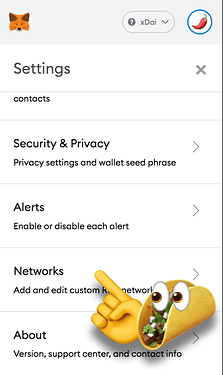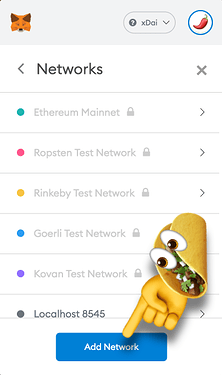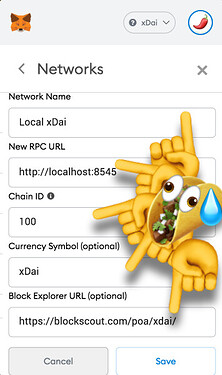Recently I encountered some unpleasant lags and outages with some of the publicly available RPCs for xDai. So I looked up how to run my own node on a local machine and connect Metamask directly to this node.
Now I interface smoothly with the xDai chain. With some help from  now you too can become a noderunner!
now you too can become a noderunner! 
⚡️ How to upgrade from 3.0.1 to 3.2.5
Upgrading from OpenEthereum 3.0.1 to 3.2.5 entails a database upgrade which itself requires a bit of terminal work. The upgrade tool is and instructions is found at openethereum/3.1-db-upgrade-tool.
I might cover the upgrade path in more detail in a later update if need be. If you’re not comfortable with the steps of the upgrade tool you may find and delete the chain data and download it once more.
⚡️ How to upgrade from 3.2.5 to 3.3.0
The upgrade path to 3.3.0 should be as simple as gracefully shutting down the openethereum process (Ctrl-C) and replace version 3.2.5 with the version described below.
1. Get the binary 
Find your build of openethereum version 3.3.0. (Though only a release candidate, this is the officially recommended version for anticipating the hardfork)
 unfortunately there are no Windows builds at the time of writing
unfortunately there are no Windows builds at the time of writing
1.1 …or source for compiling yourself 
2. Extract the files 
Get it done.
3. Open up your terminal app 
It may look like this one:
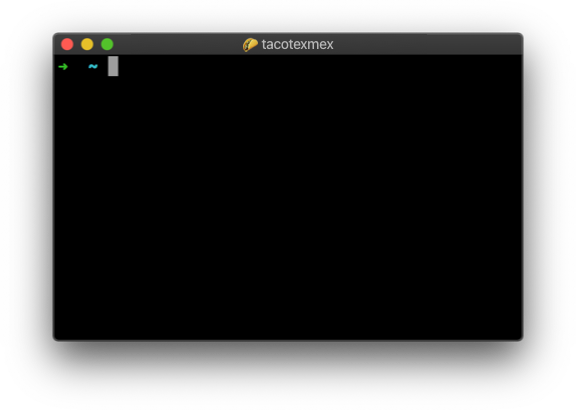
3. Locate the binary 
Find the little guy.
4. Run it 
Like so
./openethereum --chain xdai --jsonrpc-port=8545 --jsonrpc-cors=all --jsonrpc-interface=all --jsonrpc-hosts=all --jsonrpc-apis=web3,eth,net,parity --ws-interface=all --ws-apis=web3,eth,net,parity,pubsub --ws-origins=all --ws-hosts=all --ws-max-connections=10 --max-peers=100
 If you’re on Windows your binary will be called
If you’re on Windows your binary will be called openethereum.exe instead.
5. Sync 
Now wait for the ~30 GB of blockchain data to be downloaded.
The program may throw some errors, especially in the beginning, but these are mainly related to running a real validator node which we’re not doing here.
Once it starts syncing, it’ll look like this:
Syncing #14889406 0x6a10…e8d8 42.97 blk/s 204.1 tx/s 34.6 Mgas/s 76+ 2566 Qed #14892053 4/25 peers 5 MiB chain 132 MiB db 41 MiB queue 8 MiB sync RPC: 0 conn, 3 req/s, 327 µs`
And once you’re completely sync, it’ll look like this:
Imported #14892107 0x7963…1c14 (7 txs, 2.59 Mgas, 48 ms, 3.73 KiB)
4/25 peers 6 MiB chain 131 MiB db 0 bytes queue 7 MiB sync RPC: 0 conn, 2 req/s, 278 µs```
6. Hook it up to Metamask 
Now you’re ready to switch over to your brand new RPC. Fire up Metamask, go to Settings  Networks, then Add Network.
Networks, then Add Network.
Fill out the form like so:
Local xDai
http://localhost:8545
100
xDai
https://blockscout.com/poa/xdai/
Hit Save.
Make sure the new network is selected in the Networks dropdown.
7. See it in action 
Your next transaction will pass through your node looking something like this:
Transaction mined (hash 0x0000000000000000000000000000000000000000000000000000000000000000)
8. Cheers, you made it 
 Notes
Notes
- Exit the openethereum process by pressing Ctrl+C.
- Keep your node synced before using it. The main drawback of running it on your own machine is that the chain state needs resyncing after, for example, system hibernation. The RPC will still work, but it will only show the last synced state.