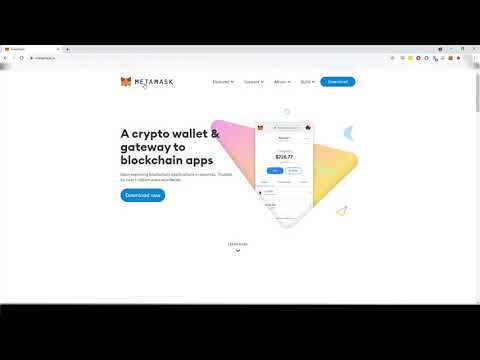Hey all,
Below is a bit of a course I have come up with for the 1hive TV that I mentioned in the discord. Everything is open to discussion, I just figured I would try to make it really simple and to the point to get complete newbies into the decentralised crypto world with zero risk. I’d love for us to fund a simple faucet for some xdai and hny. Honestly, I think provided it is relatively difficult to exploit and less than a few dollars then it is going to be money well spent. Imagine spending $10,000 for 10,000 new users to the space.
Feedback and suggestions welcome.
Course 1 - Introduction to using cryptocurrency
1 – Install Metamask
2 – Create a wallet and store the seed phrase safely
3 – Test that we can restore it
4 – Add Gnosis chain
5 – Claim funds from the faucets
Rough Transcript
Welcome to 1hive TV, I’m your host TJ Wells.
Today we are going to be showing you how to create a blockchain wallet and fund it. It is a short course that doesn’t require you to spend any of your own money. At the end of this video, you will have your very own crypto wallet, some funds and a special, one of a kind NFT!
The first step we are going to take is installing a metamask. This is one of the most common wallet apps available and is recognised as one of the safest and easiest to use. Go to metamask.io and click the download link. Follow the instructions to install it (show on screen each dialogue box for a few seconds).
The second step will be to create a wallet. Opt in or out of the usage data, then create your password. Ensure you make your password secure, using capital letters, numbers and special symbols.
The next part of the wallet setup is fairly well explained in the metamask app, so follow along and come back when you are done. I can’t emphasise how important it is to write your seed phrase down clearly and keep in a safe place offline.
Congratulations, you just created your first crypto wallet!
Now, let’s exit this page and you can see the metamask extension in the top right of your browser. Click into it to open the interface and see different information like your account address, funds, networks etc. We will expand on this at a later stage but for now we are just going to confirm that we have recorded our seed phrase correctly and are confident with using it.
Click on your account in the top right corner and press lock. Now we could use our password, but let’s assume we have lost our computer and have installed metmask and now need to reload the wallet. Our wallet isn’t on this computer so the password wont help. All we need to do is “import using seed recovery phrase”. Enter your seed phrase and a new password and you will have restored your wallet on this device.
So I hope at this point you understand why the seed phrase is so important to store safely and why you should never share it with anyone or any website. Inputting the seed phrase into a trusted wallet extension is the only time you should ever use your seed phrase.
Next up we are going to add another blockchain to metamask. So let’s click on the metamask wallet again and you will see that we are already connected to the Ethereum network. You can also see that you have no ETH available, which is the native token for Ethereum blockchain. We are going to add another blockchain called Gnosis which recently changed names from the xdai network, because it is cheaper to use and the main chain that the 1hive DAO operates on.
Click on the Ethereum network in your wallet and click add network. Enter the information below correctly. Click save and you can see we are now on the Gnosis chain. Congratulations, you have added another network to your metamask. This is the same process for adding other networks such as Polygon or Avalanche. Be sure that you trust the network before adding it.
You can now see that xdai is the native currency. Xdai is what is known as a stablecoin – a token that is meant to equal almost exactly 1 US dollar. When you make a transfer on the Gnosis chain, the gas or network fees are a small percentage of an Xdai. On other networks it is usually the native token, like ETH on Ethereum. This is part of why Gnosis is a fraction of the cost of chains like Ethereum.
Now the fun part! We are going to connect to the Gnosis faucet and get some xdai for free!
Go to https://faucet.prussia.dev/xdai. Copy your wallet address from metamask and insert it into the address field. Complete the captcha to claim. Congratulations! You have claimed your xdai and are now own some cryptocurrency! Welcome to web3.0. (I’d like us to setup a 1hive faucet that gives maybe 1 xdai so people get a real kick out of getting something for free).
Now lets head over to the 1hive faucet and claim some sweet honey! Go to (honey faucet that provides maybe .01 HNY to all new accounts.) Now we are going to connect our account… sign the transaction… approve… and claim the airdrop. Congratulations! You have claimed some Honey. This is a variable asset and can change with the market. So now you have an asset that could go to the moon!
That’s all for this course. You have now own a blockchain wallet with crypto funds and know how to use a seed phrase!
If you enjoyed this course please like this video, drop a comment with what you’d like to learn and share this with your friends. We want to teach everyone how to use blockchain and cryptocurrency.
Join us for Course 2 to keep learning!
Course 2
1 – Make a swap on Honeyswap
2 – Purchase xdai with Fiat
3 – Make a donation with giveth
4 – Mint or buy an NFT?
5 – Bridge funds across to Polygon using Elk?