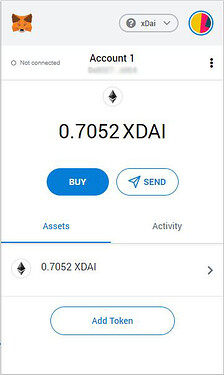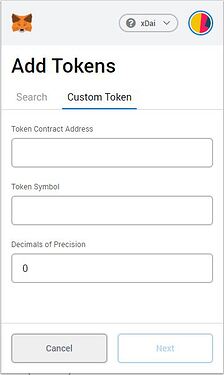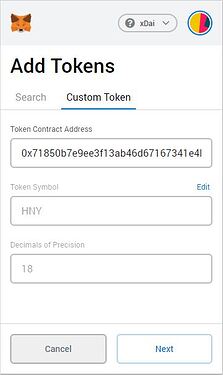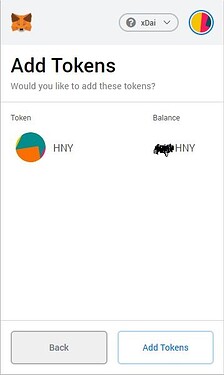Hi Everyone,
Welcome to the fastest growing and lower transaction fees platform Honeyswap(1hive.org).
Lot of new people are asking and personally DMs me that we are claiming Honey from the faucet and it’s not showing in my wallet?.
So to make it easier for them I’m just posting step by step process in this thread. This applies not only for HNY but also for all the tokens which are supported on xDai Chain network.
-
Click on "Add Token"
-
Click on "Custom Token"
-
Paste the token contract address and click Next. (Here i am giving HNY contract address).
0x71850b7e9ee3f13ab46d67167341e4bdc905eef9
-
Then click on Add tokens.
-
Done you can see the Balance in your wallet.
For the list of tokens supported in xDai chain are available here - https://tokenlists.org/token-list?url=https://tokens.honeyswap.org
Note: This is my first post. Please let me know if made any mistakes.