That’s strange. Did you add them while on xDai? If you add them while you are on Mainnet they won’t show up on xDai.
My MM works fine on Chrome.
Else try to clear the cache, see this MetaMask thread from @Blazar .
Thank you.
I’ll try to clear the cache, they were there this morning and dissapeared after I added some liquidity to and farmed the tokens
The website doesn’t seem to work for me. I’m on xDAI network. I get these errors in console.
page: https://hny.farm/farms/WETH-HNY%20UNI-V2%20LP
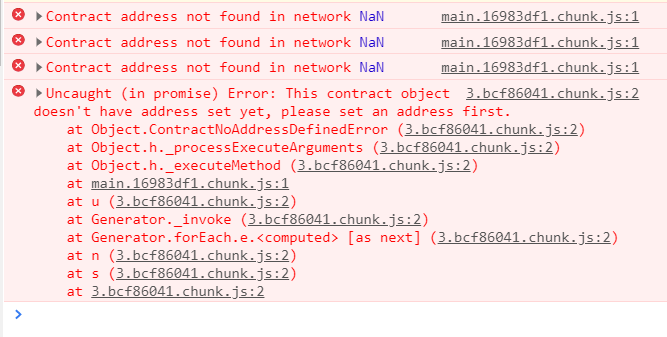
Saw multiple people on Twitter say they are facing a similar issue. Are those who are already farming entering via blockscout? What is the address for the staking contract?
Also I was looking at the code for the front-end and I didn’t see the staking contract anywhere. I see a unipool factory contract but not the staking one. Has the staking contract been shared publically?
This is usually an error because of the RPC in your MetaMask. You can first try to do a hard refresh/F5. If that doesn’t work, you can first check if your xDai network has this RPC: https://xdai.1hive.org/ . If not, changing to it might work. If not, please go to the Discord Help channel, so we can help you quicker. Note : when adding the xDai RPC, the Chain ID is NOT optional , even though MetaMask claims so, so do add “100” in that field.
Thanks sp7290 adding the chain ID seems to have fixed it.
Hi, this is normally a result of an RPC misconfiguration.
Please check your custom RPC settings in MetaMask.
- First make sure that the chainID is 100. Unlike MM says, this is NOT optional
- Secondly, you can switch between https://xdai.poanetwork.dev (works for me, but many others had problems with this one) and https://xdai.1hive.org/ (recommended) and see if the other works.
- Of course, then you can still try the standard MM solutions: restart browser, clear cache and you might even reset MM (account -> settings -> advanced).
If this still doesn’t work, please head over to the #help channel on Discord.
Excellent and very well explained
Thanks for this clear guide. I would have lost if not for this guide.
Hi
I am having an issue adding liquidity. When I try to add xdai and hny I gwt an error, gas limit must be greater than 20999 and less than 790027. I am not using max amount of xdai or hny.
You might wanna check this it might solve your issues with one of this solution. Troubleshooting problems on Metamask
I had this same issue too using metamask browser on mobile (samsung a51). I was not able to pool - i have to do it from laptop browser. I can swap either way no problem but cannot perform liquidity pool operators. Try it from a laptop/desktop/another device
Hey guys, I’ve noticed in some posts on this forum that the honeyswap FE is referred to with https://uniswap.1hive.org/ , which still works btw but it would be better to set the redirect to honeyswap.org
Great Tutorial Harry !!
Did anyone have issue with metamask on mobile? Everytime I open honeyswap.org, I can’t find if my pool was there!
metamask mobile was buggy and even in computer you can’t see your pool sometimes, you need to import it.
I felt the same issue and someone suggested me to metamask browser extension. So I did it, sometimes it also feels buggy.
hy. y did not understand. you get HNY or you get LP XDAY-HNY tokens? thank you
If you stake your LP XDAY-HNY tokens at the farm you will get HNY tokens.
Yes, as Berserk said, this is the full process:
- You pool HNY and xDai: you get LP tokens
- You stake the LP tokens in the farm -> you farm (get) pure HNY.
- If you want (and you should) you can then sell half of your harvest, pool it again, stake again. This is called compounding, I am writing an article about this.
- In the meantime your LP tokens should rise in value due to their share in swap fees from Honeyswap.
