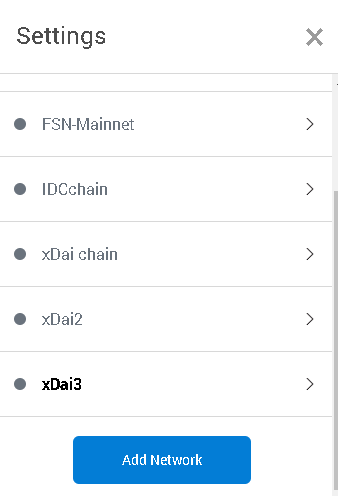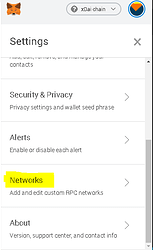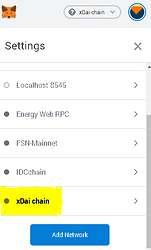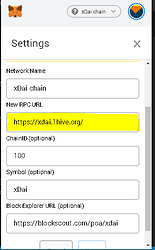How to change/edit your RPC in your Metamask Wallet
I don’t know if there’s already an elaborate guide about this, I’ve seen a 1 picture guide of this but no elaborate steps how to. That’s why I’m making this guide. If there’s one already kindly let me know and will delete this one immediately.
So here we go.
1st open your metamask wallet:
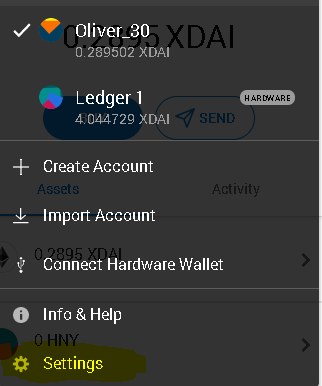
and click settings
2nd go to Networks
then click the network you want to edit, in this case the I named it xDai chain
you can now paste the RPC here in this box
you can switch between this 3 RPC’s
https://xdai.1hive.org/
https://rpc.xdaichain.com/
https://xdai.poanetwork.dev/
You can also add 3 Different xDai networks with different RPC so that in the future you don’t have to edit it manually just switch between this 3 network you made,