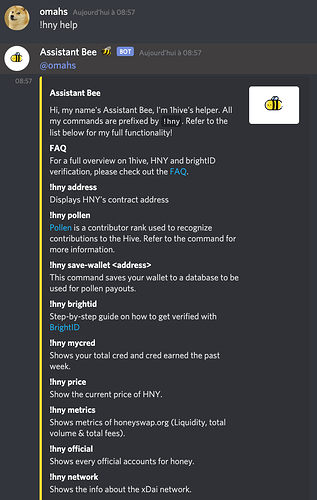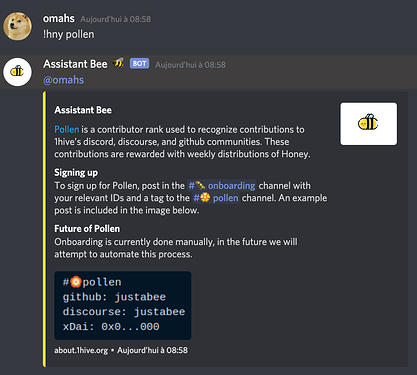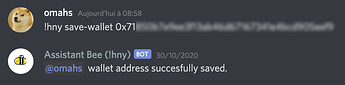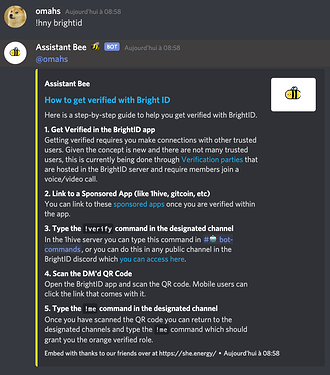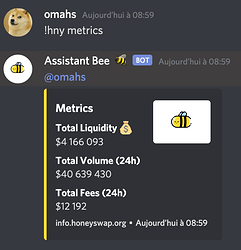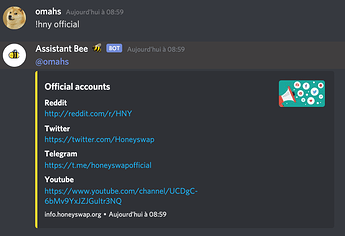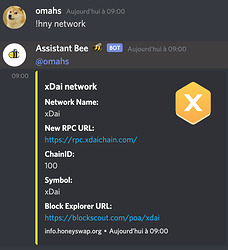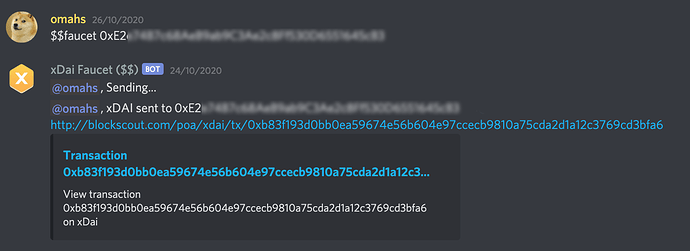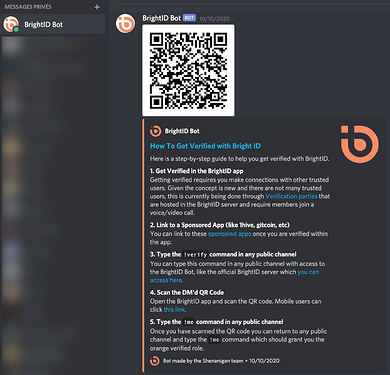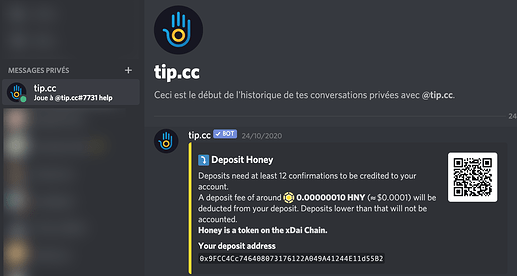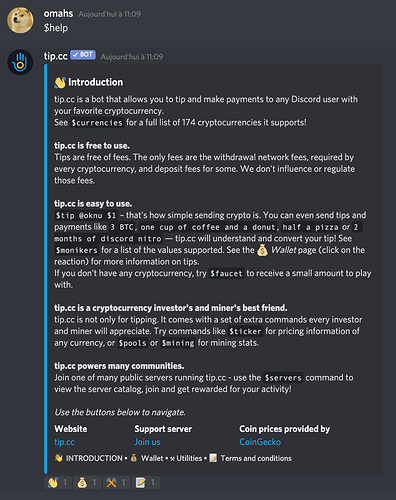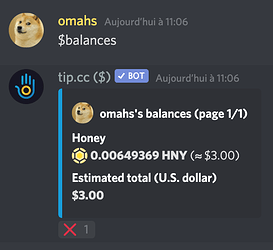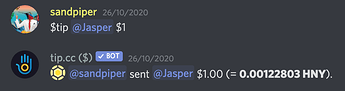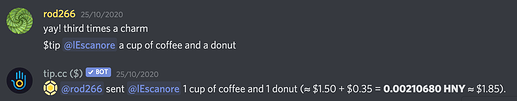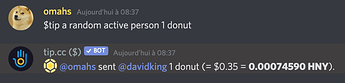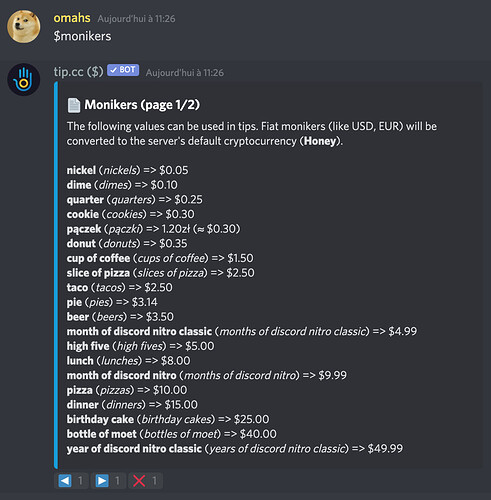I noticed on discord that many people were interested in a list of all the available bot-commands.
This topic can be shared to new members when they ask about the commands.
All these commands can be typed in the # bot-commands channel on discord:
bot-commands channel on discord:
Assistant Bee
!hny help
!hny address
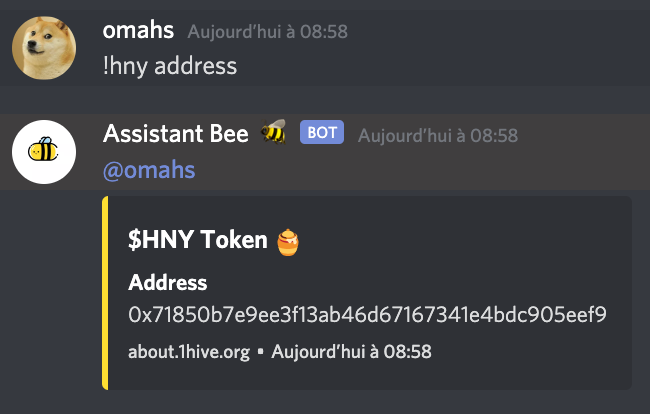
!hny pollen
!hny save-wallet your-xDai-wallet-address
!hny brightid
!hny mycred
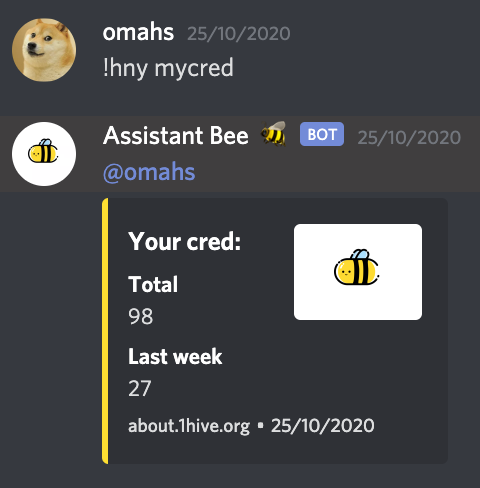
!hny price
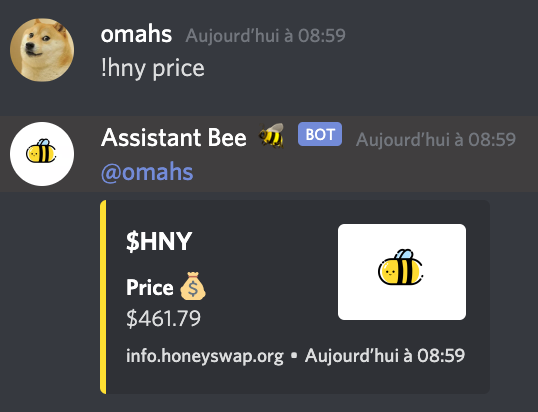
!hny metrics
!hny official
!hny network
Faucet
The faucet will send you 0.01 xDai, enough to cover the fees for many transactions.
You can use it only once.
$$faucet your-xDai-wallet-address
BrightID
When you type this command, the BrightID bot will send you a direct message with a QR Code that you can scan with your BrightID app to get verified.
!verify
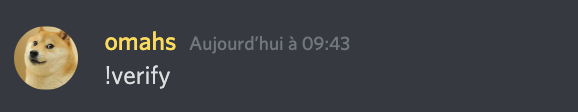
Tip.cc
$deposit
Use this command to add some HNY to your tip wallet.
The bot will send you a direct message with the address.

$help
You can react with emojis under the help message for more details.
$balances
$bals
$tip @user amount
$monikers
Here is the official Tip.cc FAQ for more commands: Tipping guide
Have fun tipping!