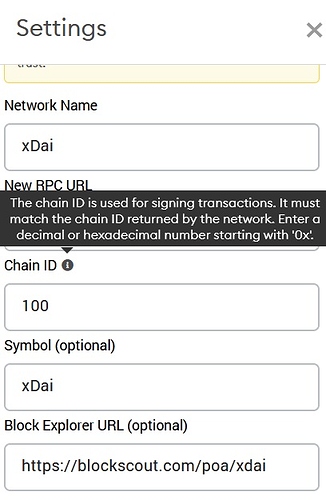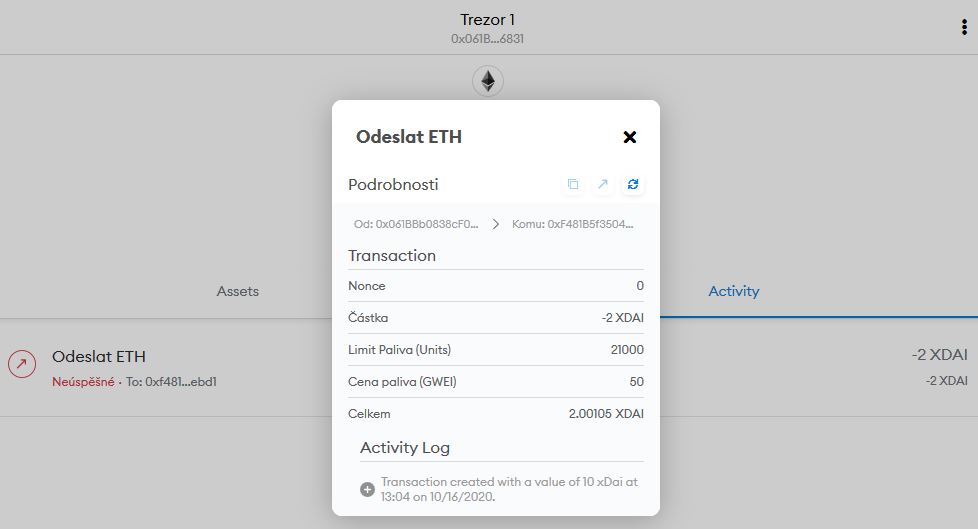Guy, thank you all so much for your support. I have contacted Binance endless times, to no avail. At some point they said they don’t understand, no matter how much i try to explain to them, later they said, they can’t do anything, later they said, they can recover it, but it will cost me 0.005 BTC and at least 1 month in time because they have much work on their desk, and when i accepted to pay the 0.005BTC, they told me they can’t do anything.
this whole thing just so difficult for me to take in, at some point i’ve just decided to consider it a big loss.
If you have a significant sum, don’t give up you’ll surely recover it.
I am speaking from experience. I once sent my VET tokens to an ethereum address, at the time i was not aware that VET has migrated to their own mainet. most people told me my tokens were gone and the best thing for me was to forget about it and move on. to cut the story short it took me abourt 3 days of heavy online searching to figure out how i could recover it and i did everything myself with little help from about 3 people i met on telegram.
I think your case is even easier, your biggest challenge isn’t if it can be recovered because it can for sure. But the problem is you do not own the PK of the binance address. So you definitley need to coperation of the binance team.
Binance has the private keys to access the lost UNI, but the problem is that regular support won’t have access to them. So they need to escalate far, far up.
I know that Binance’s CZ’s ego is big enough and that he likes to play the benevolent dictator, so you might be able to get his attention if you mention him on Twitter while sending posting there. He can help you. Whether he wants, depends on the positive outcome for him.
Else I am afrain you must consider this learning fees and be happy it was not a larger amount.
This guide should be updated.
As of today the MetaMask browser extension works a bit different.
Now I cannot connect to the xDai chain because of the following requirements:
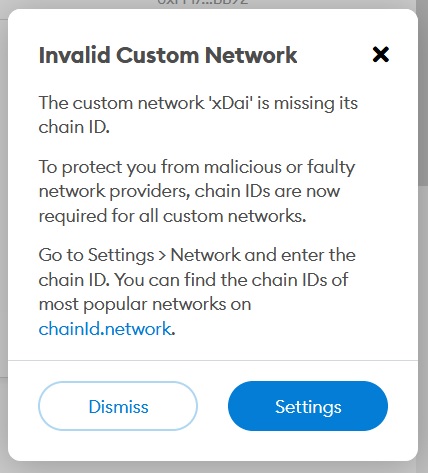
Who can help here?
I saw on the Discord that this is a problem for some people.
There are a couple of RPC’s for the xDAI chain:
https://rpc.xdaichain.com/
https://xdai.poanetwork.dev/
Solutions included changing the RPC and also removing and re-adding the xDAI chain in custom networks.
I think you mentioned that removing the xdai chain and re-adding it did the trick, can you confirm?
Yes, I can confirm that by deleting the xDai chain config in MetaMask and adding the same xDai chain config again solves the connectivity issues.
I had the same ID chain issue. I solved it by simply changing “100” to “0x64”. Thanks for this useful troubleshooting post 
Well thanks for this, works for me.
Thank you for your help metaverde
Thanks guys, I’ve added a section for this in the guide now just in case more people have this issue 
EthQuery - RPC Error - Error: Unsupported chain id (shows in Metamask advanced settings + scr bellow), using Metamask with Trezor T v2.3.4
Using Metamask with Trezor Model T connected. Eth mainnet all OK, DAI to xDai bridged seems OK, xDai shows in my wallet while switched to xDai chain…but not able to send any transaction. I tried everything. Different RPC settings, reset metamask, disconnect, clear cache and history, used both Firefox & Chrome, sent 0.01 from xDai faucet (received ok), nothing helps.
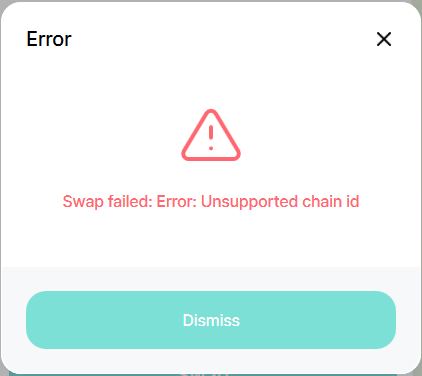
ISSUE resolved: Trezor T v2.3.3 won’t let you sign transactions on a different derivation path than the original one of the chain that the coins are supposed to be at. Understand, Trezor cannot handle xDai chain trxs. Source&details:
SOLUTION: Downgrade Trezor T firmware to v2.3.0 (only works for Model T)
I have struggled for almost two days dealing with this, a lot of pain. I edit my call for help now to make this clear, hoping nobody else would suffer like me 
IMPORTANT Offical Trezor wiki page provides incorrect files, don’t go there!!!  :
:
The best and step by step clearly described procedure with correct files:
I have downgraded v2.3.4 to v2.3.0 finally, my wallet was not erased, no need recovery (but anyway, have your seed/passphrase/etc recovery credentials ready for the case!!!)
Good luck and hope this helps somebody.
make sure Chain ID 100
Firefox behavior While i input “100” chain id in Metamask on Firefox, it changes itself into hex value “0x64” (seen when i open settings again)
Chrome behavior When i input “100” chain id, it remains “100” value in the settings
I don’t know correct Metamask behavior, but when i click on trx details, i would expect to open blockscout page, however it opens etherscan?!? Is that correct? Metamask bug??
Hello, I have a problem, I swaped the HNY token in honeyswap, first time it asked to approve HNY, metamask evoked a spend limit, now I think here I made a mistake instead of unlimited spending I chose limited and entered 1 I guess or 10… I don’t remember. Now I can’t swap HNY normally, I get approve HNY button everytime I try to swap more than 0.0007 HNY or something. By the way Approve HNY button doesnt work in V2 anymore for me, but it works in V1, but no liquidity there… please help, is there an external tool to manage spend limits?
Appreciate the work Blazer. It’s very useful information for the new comers. Keep up the good work  .
.
Hi, Gigadig. I have the same issue. It’s not a mistake on your side. Limited Approval is a good practice to keep funds under control.
It works well on Uniswap, but unfortunately triggers some issue here on Honeyswap. Did you fix it or get some useful advice? If yes, please kindly share.
Dear @admins , do you have some comments on it? I’ve already checked all obvious methods (clear cache, refresh, restart browser, reinstall Metamask, etc.). Uniswap works great in the same conditions. Really appreciate any useful advice. Thank you.
Sorry, i didn’t understand it correctly. I have not experienced any approval issues yet.
But when i needed to change token permissions on Eth mainnet, i used succesfully the dapp bellow:
You can cancel approval for your tokens, however i don’t know if it works on xDai as well.