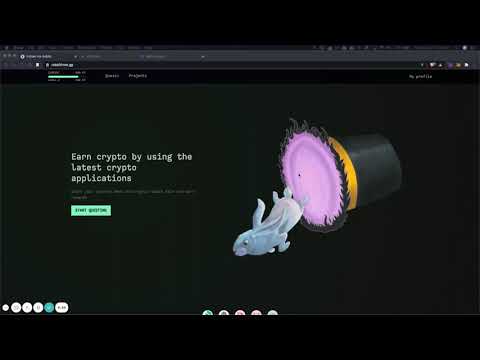Goal: Enable readers to move funds onto the Polygon network, so that they can be ready to provide liquidity (LP) on Honeyswap on Polygon after launch. Some time after launch, LPs will be rewarded with pCOMB tokens.
Reading time: 5-10 min
Effort: ½ - 1 hour
Assumptions:
- You are familiar with cryptocurrency
- You are familiar with Ethereum, have an Ethereum wallet and wallet browser extension, e.g., Metamask
- You are familiar with 1Hive, Honeyswap and the upcoming Honeycomb liquidity mining rewards
If you are not familiar with these core concepts, the guide will not be terribly interesting.
What is Polygon?
Polygon (very recently known as Matic, they rebranded in Q1 2021) is an Ethereum sidechain, sometimes referred to as a Layer-2 or L2. Polygon features low transaction fees, adoption amongst many popular Ethereum dApps, and a large amount of total value locked (TVL) on the network. As of writing (Q2 2021), Polygon TVL was ~$7B USD. For comparison, xDAI TVL is ~$75MM USD.
The Tulip swarm has decided to launch Honeyswap on Polygon with the intent to increase interest, participation and liquidity in the HNY economy.
Polygon supports most Ethereum ERC-20 and ERC-721 tokens. Importantly, transactions must be paid for in MATIC, in the same way that ETH is used for gas on Ethereum mainnet and XDAI is used for gas on the xDai sidechain.
How do I get funds onto Polygon?
Step 1. Add the Polygon network to your browser wallet extension
-
MATIC documentation on how to do that
- Alternatively, you can go to Chainlist and search for MATIC mainnet. Click
Connect Walletand follow prompts.
- Alternatively, you can go to Chainlist and search for MATIC mainnet. Click
- This will be necessary in order to receive your tokens from the Polygon bridge and conduct transactions on the Polygon network.
Step 2. Move funds onto your Polygon wallet
Option A: Bridge assets from Ethereum to Polygon
- Upside: cost-efficient (as long as gas prices are low)
- Downside: manual steps, can only be done cost-effectively when gas prices are low
If you already have enough on-chain liquidity with Ethereum, you can skip to step iii
i. Purchase ETH on the centralized exchange of your choice, e.g., CoinbasePro or Binance. Cost will vary by exchange. As an example, CoinbasePro charges 0.5%
ii. Transfer ETH to your Ethereum wallet.
NB: Cost will vary based on gas prices - it is recommended to wait until gas prices are low. You can monitor gas prices on Etherscan and specialist sites like gasnow dot org . At the time of writing (Q2 2021) Ethereum gas prices < 100 are considered “low”, gas prices < 50 are considered “very low.”
iii. Sign in to the MATIC wallet app on Ethereum. This will require a wallet signature.
iv. Transfer ETH to the Polygon network using the MATIC wallet bridge. This will cost gas, so keep an eye on gas prices.
v. Once the Ethereum bridge transaction has been confirmed, you should verify receipt of funds on Polygon by switching networks on your browser extension to Polygon. And you’re done!
Option B: Bridge funds from xDai or Binance Smart Chain (BSC) directly to Polygon
- Upside: cost-efficient
- Downside: requires that you already have liquid assets on xDai or BSC already, limited to stablecoins
If you have funds on xDai, BSC or Fantom that you’d like to transfer to Polygon, you can use the xpollinate.io bridge to transfer DAI, USDC, or USDT to Polygon.
Thanks to @curlybracketeffect we all have a video tutorial to walk you through the steps (Cheapest way to bridge from xDai to Polygon - YouTube).
Don’t forget to like and subscribe!
Connext team has said that they will add support for xPollinate.io bridging from xDai directly to Polygon for other tokens (including HNY and AGVE) in the near future (June 2021), so keep an eye out.
xPollinate bridge capacity may be limited by liquidity in routers. I’d recommend seeking help from 1Hive community members if you’re not familiar with xPollinate.
Option C: Onramp directly from fiat to Polygon
- Upside: fast, simple
- Downside: more costly than bridging funds
- NB: Users in the US and other countries may not be allowed to purchase directly for Polygon
There are several crypto purchase processors that enable you to buy crypto and send it directly to a wallet on the Polygon network, including Transak. Full list on MATIC documentation
i. Go to payment processor website
ii. Select MATIC (or any other token) as currency to purchase and specify amount
iii. Provide Polygon / MATIC wallet address
iv. Provide payment information and know-your-customer (KYC) information (if required by processor)
v. Complete purchase
The primary benefit of using this method is that you will be able to spend fiat currency using a credit/card or bank transfer and receive MATIC directly to your Polygon wallet. This is the option that requires the least manual intervention.
The price you pay for this convenience is very steep. The payment processor will charge up to 5-6% in processing fees and up to 8-9% in exchange rate premiums, e.g., if the market-wide price for a crypto is $100 / token, then the payment processor will sell it to you for $109 / token. In total, you’re looking at paying a 10-15% premium. If you have the means to use Option A, it will be significantly more cost effective.
Option D: Onramp from exchange to Polygon
- Upside: fast, simple, cheap
- Downside: currently only available from a limited number of exchanges
Some centralized exchanges, e.g., Ascendex, allow for withdrawals of MATIC directly to the Polygon network. Check if your exchange of choice has this option, as this will almost certainly be the most cost-effective.
Step 3. Prepare for Honeyswap launch on Polygon - slated June 2021
Once you have ETH on Polygon, you will need to swap it for some MATIC so you can continue to pay for gas. All Polygon users get 0.01 MATIC as free dust to start so you can pay for gas without having to explicitly bridge MATIC.
You may also want to consider holding your funds as a stablecoin, e.g., Dai, until Honeyswap is launched and you’re ready to provide liquidity. You can use Curve, Sushiswap, and several other dexes that are available on Polygon for swapping.
Tip for optimizing your experience on Polygon: in times of congestion it’s possible to experience delays in connecting to the network using public Remote Procedure Call (RPC) nodes. In order to avoid this delay, Polygon provides a free-tier custom RPC. It’s mainly intended for developers, but anyone can use it. Therefore, users who are more technically proficient can get a custom RPC URL through https://rpc.maticvigil.com/
Keep an eye out for the upcoming announcement of the Honeyswap launch on Polygon, slated for mid-June 2021. These will be publicized in #general and #honeyswap channels on the 1Hive Discord, as well as the forum and twitter.
…
This guide is a work in progress. If you have feedback, or would like to collaborate on this or other guides, I’d love to work together. Possible TODOS include: adding links back in (I’m only allowed 2 links per post as a new user), adding screenshots and/or a video tutorial.