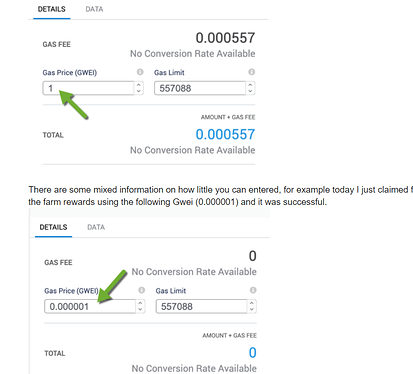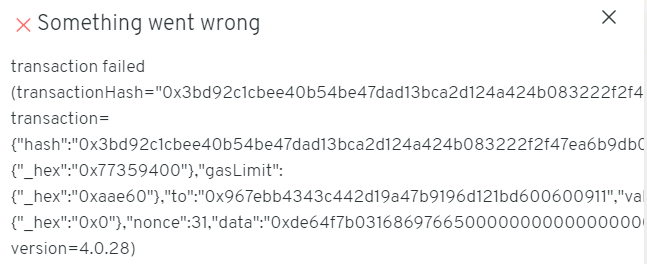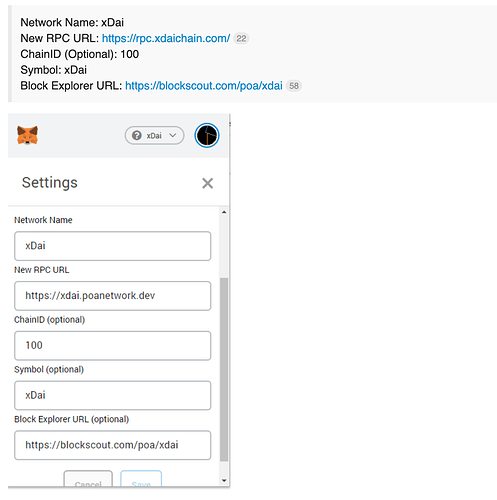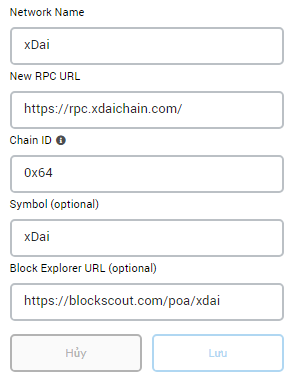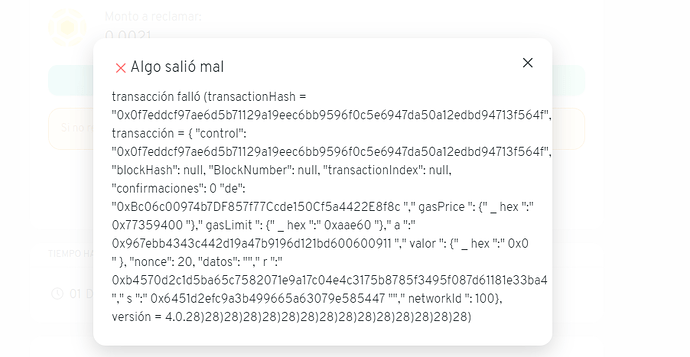Hello! I’m so glad I found this post. I’ve had trouble claiming HNY from the faucet for about a week now. Things worked fine for the week prior, then all of a sudden claims started to fail with similar messages to the one @maihoa posted above.
I’ve tried all of the tips in this post, but still the transactions fail.
- Ensured I’m using the correct xDai network settings.
- Ensured computer time is synced correctly.
- Tried claiming in both Brave and Chrome.
- Cleared cached in Chrome.
- Tried Basic method. I didn’t work.
- Attempted to try Advanced method, but am confused because there are many red errored transactions from all of the attempts I’ve made to unsuccessfully claim from the faucet. I thought maybe I should use the nonce from the first and oldest errored transaction, but that didn’t work. So then I tried the nonce from the most recent errored transaction, but that also didn’t work.
- Went to https://xdai-faucet.top and claimed 0.01 xDai. Tried again to claim HNY from faucet after that, but still it errored with same error message.
So, I’m stumped. I feel like i’ve tried it all, but nothing has worked. I even tried adding a 0 to the gas to the gas limit per @cryptoclip’s suggestion, but that didn’t work. And besides, the limit is already set at 700000.
Any other ideas to help?